
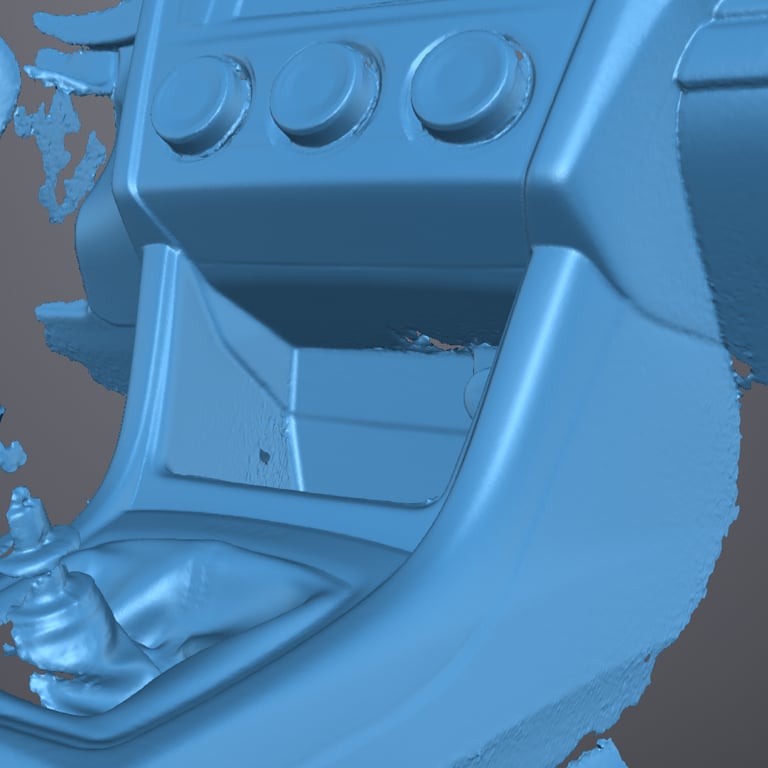
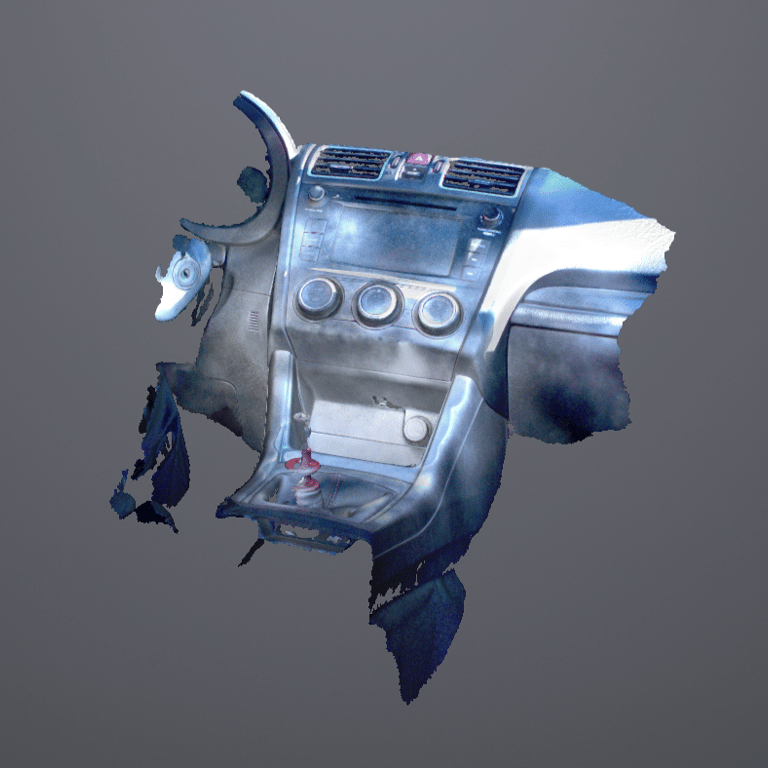
When working with 3D scanning, you’ll typically receive one of five common file types, each serving a unique role in digital modeling and manufacturing. Understanding their differences is crucial for choosing the right format for your workflow..
POINT CLOUD FILES (ASC, FLS, PCD)
A point cloud is the raw data captured by a 3D scanner, consisting of thousands to millions of individual points in 3D space, each with X, Y, and Z coordinates. This format provides highly accurate spatial data but lacks connectivity between points, making it difficult to use directly in CAD software. Point clouds are commonly saved as ASC (ASCII Point Cloud), FLS (Faro), PCD (Point Cloud Data) and are primarily used as a reference for creating more structured models, requiring additional processing to be converted into usable surfaces or solids.


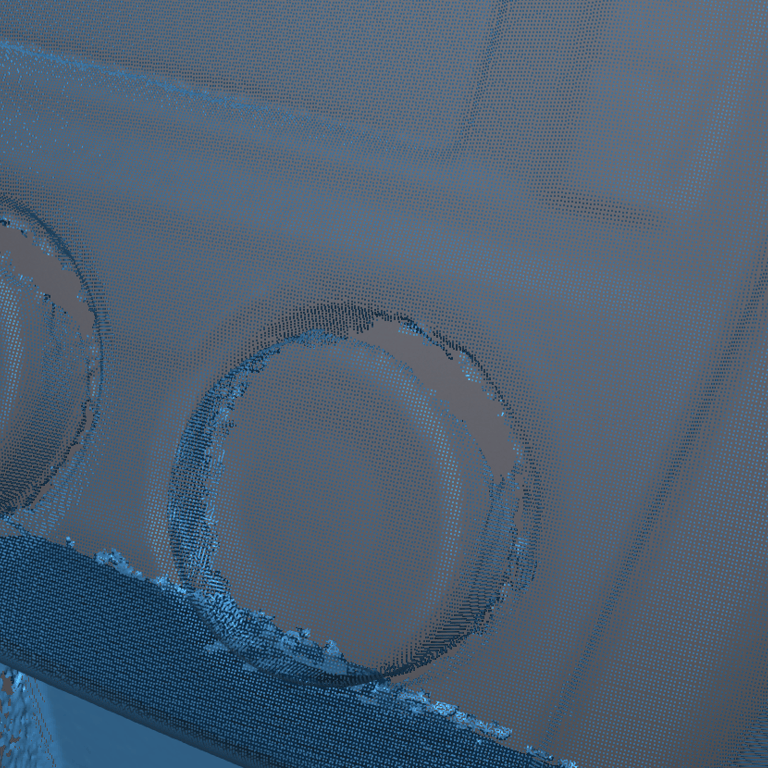

POLYGON MESH FILES (STL, PLY, OBJ, VRML)
A polygon mesh is a step up from a point cloud, where individual points are connected to form a surface made of thousands of tiny triangles. This format provides a tangible 3D shape and is commonly used in applications like animation, rendering, and 3D printing. Mesh files such as STL, PLY, OBJ, and VRML are widely supported across various software platforms. However, polygon meshes lack true CAD geometry, making them difficult to modify in traditional CAD programs, especially when dealing with large or highly detailed models.

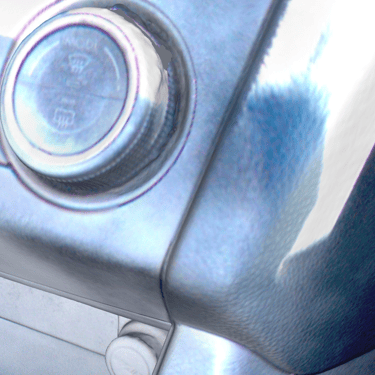

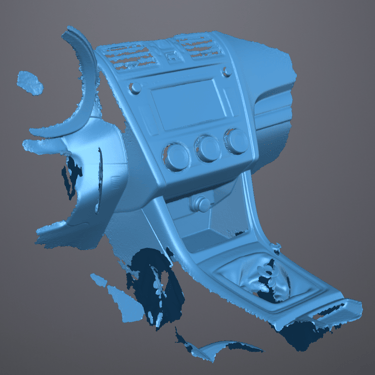
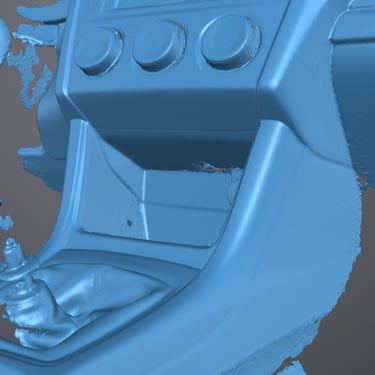


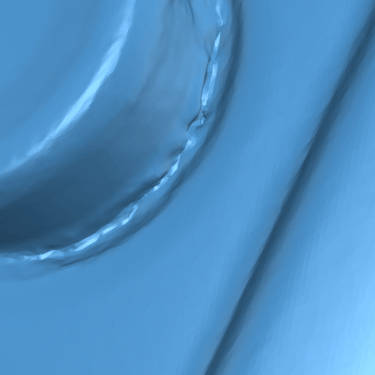
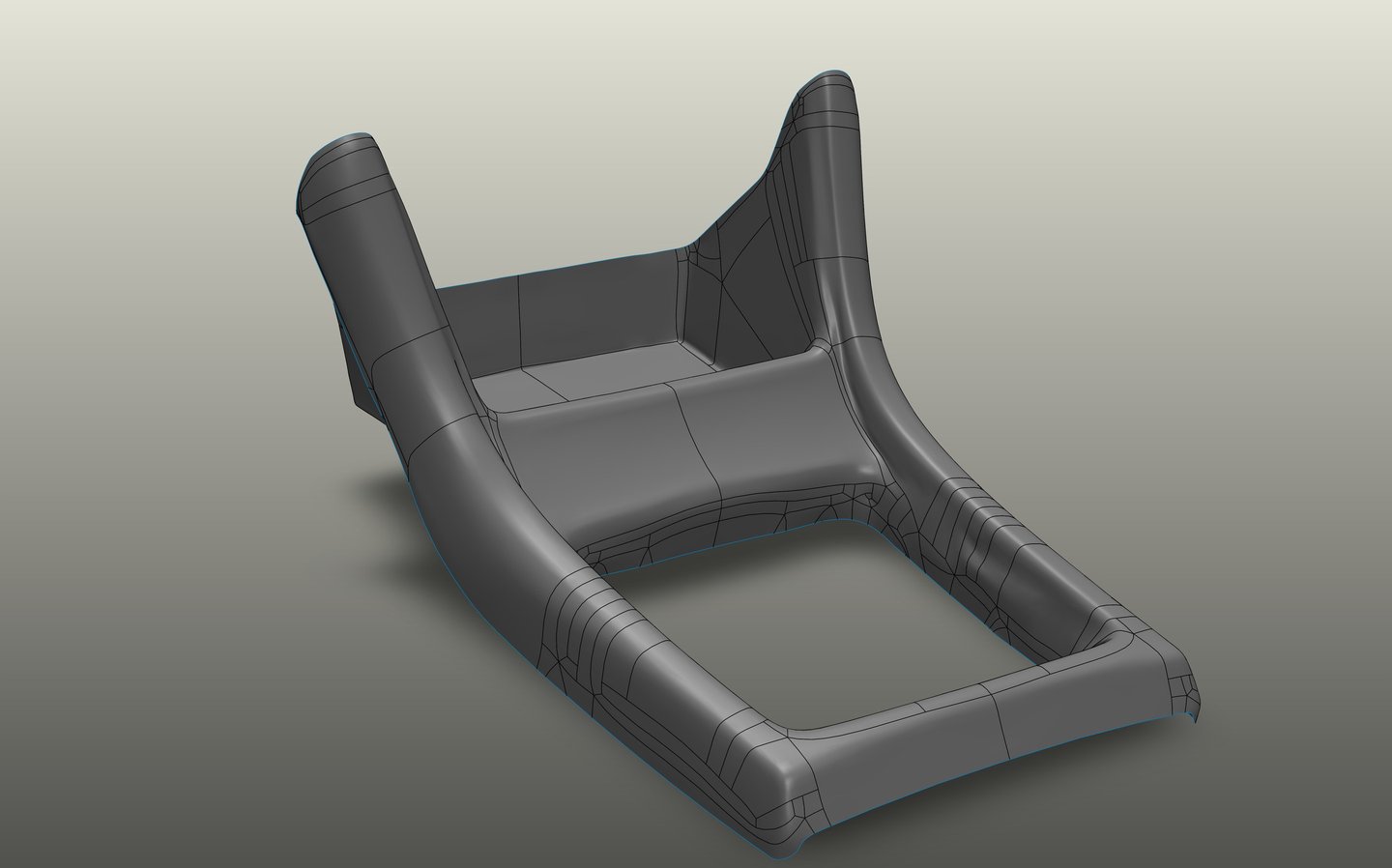
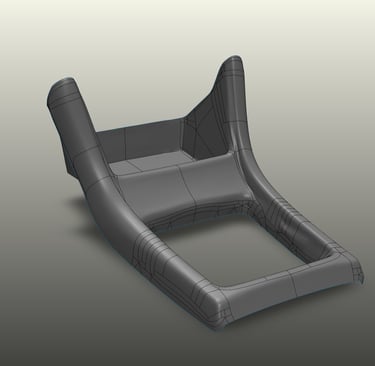
SURFACE MODEL FILE TYPES (IGES, STEP)
A surface model represents an object's shape using mathematically defined surfaces rather than just a collection of points or triangles. These models are created through reverse engineering software, which converts mesh data into smooth, continuous surfaces—making them ideal for capturing organic and complex forms. Common file formats for surface models include IGES and STEP, widely used in applications like automotive body panels, decorative structures, and other freeform designs. While surface models provide a more structured and editable format compared to polygon meshes, they don’t contain solid volume data, which can limit their use in certain manufacturing processes.


SOLID-BASED FILE TYPES (IGES, STEP, PARASOLID)
A solid-based model builds upon a surface model by adding volume and structural integrity. These files represent accurately defined features that align with traditional manufacturing processes, making them highly useful for engineering applications. Like surface models, IGES, STEP, and Parasolid formats are used to store these models. Solid-based models are especially valuable for designing machined parts, injection-molded components, and assemblies that require precise geometric data and compatibility with CAD software.
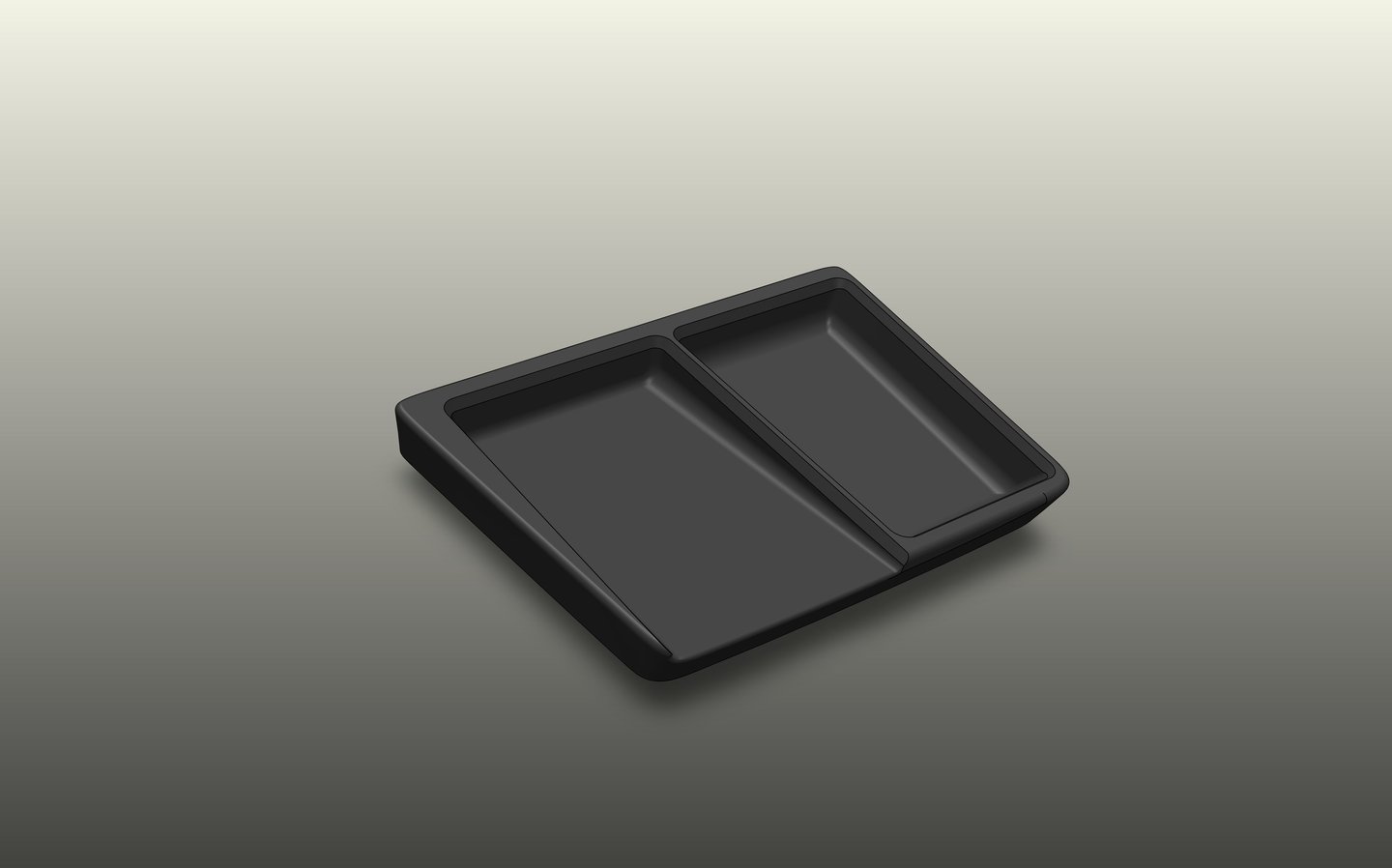
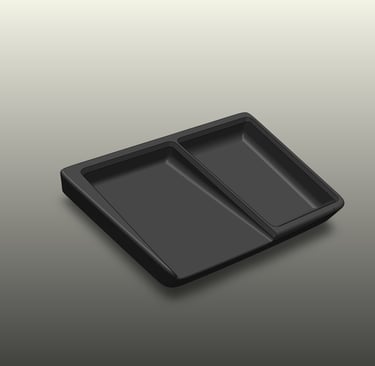
PARAMETRIC FEATURE-BASED FILE TYPES
The most advanced type of 3D model is a fully parametric, feature-based solid model, created in CAD software with an editable feature tree that tracks every step of its construction. Unlike other formats, these models include constraints, dimensions, and parametric relationships, making it easy to adjust designs without starting over. This format is crucial for professional product development, manufacturing, and iterative design. Common file types include SOLIDWORKS, CREO, AutoCAD, Inventor, Siemens NX, and other proprietary CAD formats, making them the most versatile and functional option for engineering workflows.
